# Admin
LaraNx comes with a back end user interface. Let's begin with the welcome screen and setting up your LaraNx administrator.
# Setup Administrator
Once the themes have been published, configure your site with the LaraNx Admin. The path to LaraNx Admin is: https://yoursite.com/laranx
LaraNx uses the standard Laravel middleware 'web' and 'auth'. Once you've selected your administrator, the administrator will be the only user with access to the LaraNx Admin.
First, select your administrator:
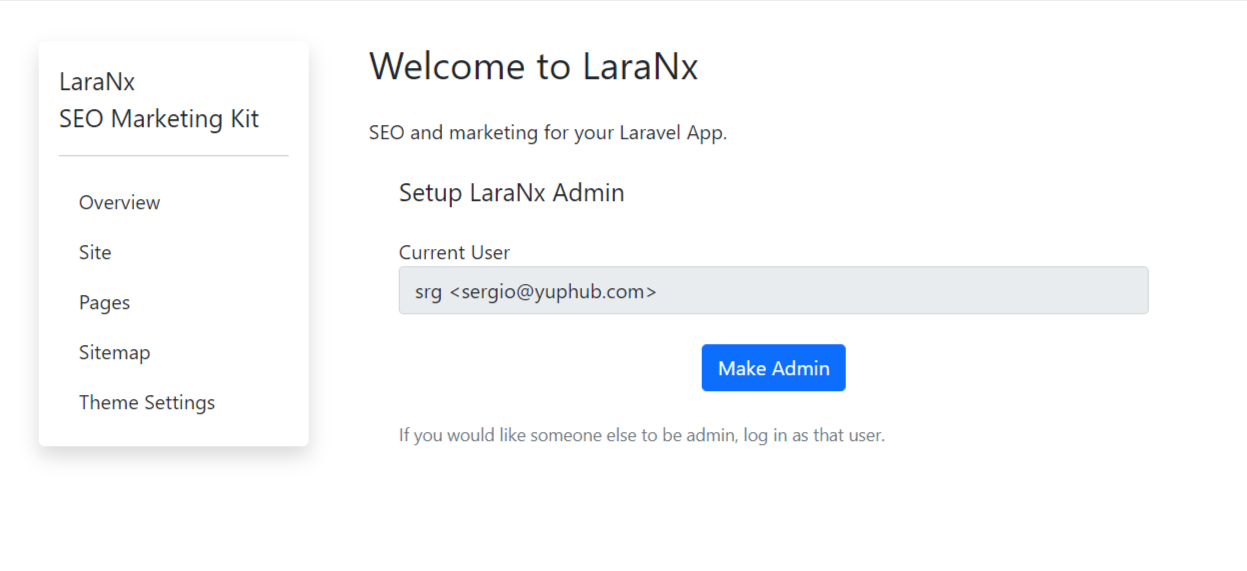
← Installation Site SEO →